Virtualization
Our solutions
Virtualization
Virtualization is a technological solution that abstracts physical hardware, dividing resources into logical components as needed, thereby ensuring maximum efficiency from hardware at higher levels. For this purpose, Service Desk Plus analyzes the needs and determines the most suitable virtualization solution for you. Virtualization eliminates software and hardware dependencies, resulting in cost savings in service, product, and service development. For information technology units, virtualization centralizes management, balancing business costs and ensuring business continuity expenses. In addition to these solutions, Service Desk Plus can also provide consulting, maintenance, and management services. Please contact us for detailed information and your requests: Click here for the contact page.
Our Virtualization Solutions Business Partners
V+ provides virtualization solutions with the following brand, product, and business partnerships:

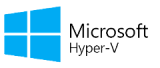

Detailed Information About Virtualization Solutions
Virtualization refers to breaking down our physical resources into logical parts according to our needs in order to optimize the overall server efficiency. In addition to reducing workforce loss and costs, virtualization provides businesses with high efficiency and flexibility. In short, virtualization means taking a physical structure and making it logical.
A virtualized computer is essentially just a single disk file. However, this file on your hard drive can also be considered a backup file. This means you can move this file (operating system and applications within it) to any location and later copy it to the virtual machine to run it. We can list the types of virtualization as follows: Server Virtualization, Application Virtualization, Presentation Virtualization, Desktop Virtualization and Storage Virtualization.
Let's assume there are 100 physical servers in a data center. When you add up the electricity needed to run them, network devices used to communicate with each other, the space occupied by rack cabinets, cooling expenses, and maintenance costs when they break down, the total cost would be a significant amount that would burn a hole in your pocket. However, if you had moved your servers to a virtual environment, you could have fit 100 servers into a single rack cabinet and significantly reduced expenses related to maintenance, electricity, cooling, and space. Four physical servers and a network disk pool can control and manage 100 servers virtually. The biggest nightmare for IT workers is the process of a server breaking down and needing to be reinstalled. In a virtual system, if you take backups of the current server at certain intervals, replacing a broken server with a new one takes no more than 30 minutes. In addition, you can easily move servers you have moved to a virtual environment back to a physical environment, and vice versa.
When you virtualize your servers:
- Software/Hardware Independence: Dynamic usage of hardware resources through virtualization layer (Hypervisor),
- Transparency: Works exactly like real hardware,
- Quick System Deployment: Ability to create new servers from templates in a very short time,
- Centralized Management: Management and reporting of all servers from a single center,
- Licensing: Run 4 operating systems with a single enterprise license,
- Reduce hardware hosting and software development costs by ~40%,
- Reduce operating costs by ~70%,
- Increased availability,
- Highest level of scalability,
- Possible to guarantee the necessary resources for critical applications.
Before virtualization;
- One operating system for each server,
- Software and hardware are inseparable,
- Issues with running multiple applications on the same server (Resource conflicts),
- Low utilization,
- Inflexible and expensive infrastructure,
After virtualization;
- The connection between the operating system and hardware has been broken.
- The operating system and application have been virtualized and can be managed as a separate VM within the same hardware.
- Strong fault and security isolation,
- Servers are now hardware independent, meaning they can be moved anywhere you want.
Related Links:
Vmware virtualization page: http://www.vmware.com/virtualization
Microsoft Hyper-V virtualization page: http://www.microsoft.com/server-cloud/solutions/virtualization.asp



 Web Tasarım Tarafından Hazırlanmıştır.
Web Tasarım Tarafından Hazırlanmıştır.